How to remove files or directories files with names that contains spaces, and special characters such as -, -- @ <> etc
Remove file by an inode number
The -i option to ls displays the index number (inode) of each file:
Use find command as follows to delete the file if the file has inode number 4063242:
The -i option to ls displays the index number (inode) of each file:
ls -li
Use find command as follows to delete the file if the file has inode number 4063242:
$ find . -inum 4063242 -deleteOR
$ find . -inum 4063242 -exec rm -i {} \;
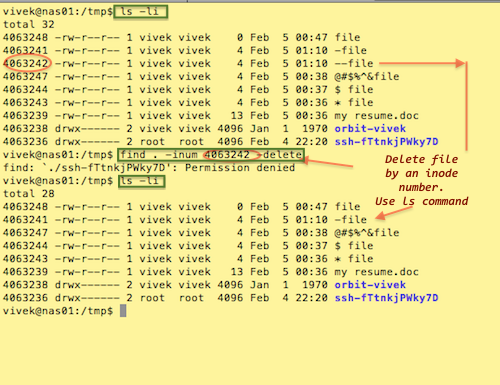
Comments
Post a Comment